I received a new Solid State Drive for Christmas, after a bit of complaining about the response time for things that I do on my desktop computer.
Rebooting was taking quite a while, about 15 minutes before the applications were fully available and responsive. Starting applications seemed slow, in particular Adobe CS 5 Photoshop was taking 30 to 40 seconds to start and be ready to use.
Will replacing the system drive with an SSD speed the system up enough to be noticeable?
My system is four years old, and has the following specs:
- OS: Windows 7 Ultimate 64-bit
- RAM: 24 GB
- Motherboard: ASUS Rampage III Gene
- Operating System Hard Drive: Western Digital Black 500 GB – WD5001AALS 500GB 7200 RPM 32MB
Yes, I’ve been running the same Windows installation for quite a while without a reinstall. Lots of applications have come and gone, and the registry is bloated with remnants of Windows usage cruft.
The SSD Drive
The new SSD disk is a Samsung 840 EVO 500 GB, model MZ-7TE500BW, part number MZ7TE500HMHP.
Samsung Drive Software
Samsung provides software to clone your operating system drive on a cd accompanying the drive. The versions of software that came with my drive were:
- Samsung Data Migration version 2.0
- Samsung Magician version 4.1
The drive image software offered to update itself when it was started. It seemed like a good idea to get the latest version and the update process went fine, (downloading the package, running the installer and there was a report that the installation was complete). When the disk image software was started again, it reported that it was the original version of the software – apparently the upgrade didn’t work.
A visit to the Samsung SSD support page provided documentation and the latest versions of the software:
- Samsung Data Migration Software
- Samsung Magician
- Samsung SSD Firmware Updates
Unfortunately, the Data Migration Software didn’t uninstall itself cleanly and it took a bit of registry hacking to make Windows forget about the installation. Eventually the installation worked, but it did take a bit of effort. My advice: Get the latest software from the Samsung site and don’t bother the installation CD!
Is the SSD faster than the HDD?
The Windows 7 Experience Index for the old drive was 5.9, which is standard for a spinning SATA 2 drive. For the SSD it is now 7.4. The rest of the measurements of performance for my computer are in the range 7 to 7.5. Some will argue that those numbers don’t mean much, but in practical use, I find that when the numbers are close, the system is pretty well balanced, and there are no noticeable weak points in its daily use. This is probably the best use of the numbers provided by the Experience Index.
So far, the drive is working well and I am finding a noticeable improvement. The actual times will be reported in an upcoming article. Simple measurements will be made with the stopwatch on a phone to find out if we can come to a conclusion. The game will be to make a few simple measurements, at significant points, after a reboot of the computer with the Western Digital drive installed, and then make the same measurements with the Samsung SSD.


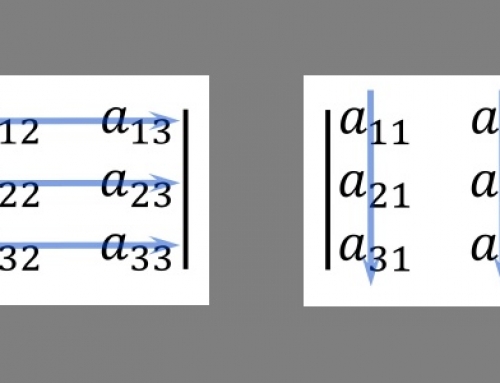
Leave A Comment