You may have a model that was generated or scanned with software that didn’t have 3D Printing in mind. Now you want to actually print it, but you are getting error messages. What do you do?
In many cases, spending some time to edit the model can produce an object that is viable for 3D printing.
We have a new tutorial Tutorial – 3D printing – Fixing Models with Blender that shows you how to use Blender, a free open-source package, to fix common issues/errors that arise when the structure of a model makes it unsuitable for 3DPrinting.
The tutorial shows you how to find the problem areas with the “Select Non Manifold” tool. How to clean up a problem area, which is done with a variety of basic editing tools. Finally the “fill” command is outlined and the normals are checked. Also, the very handy “Recalculate Outside” and “Flip Normals” commands are shown.
If you have an object in which the problem areas are small or localized, the steps outlined in the tutorial may be a solution for you. Find out more: Tutorial – 3D printing – Fixing Models with Blender.
Need Help with 3D Printing? We Can Help.
Contact us

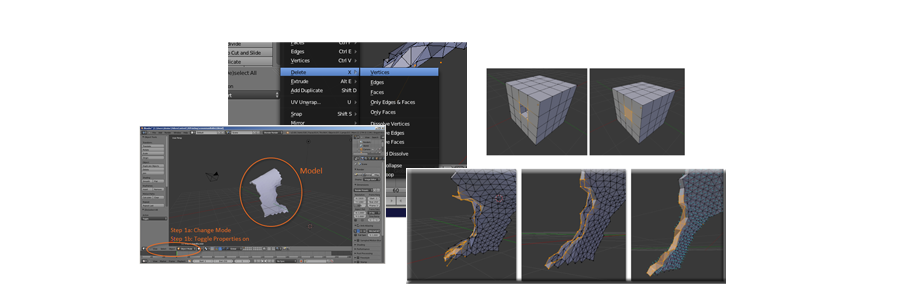
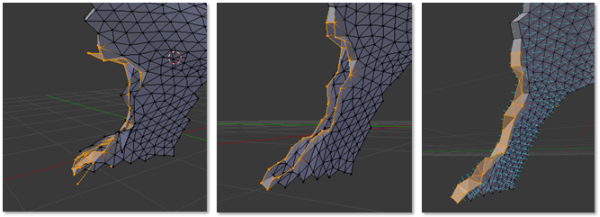
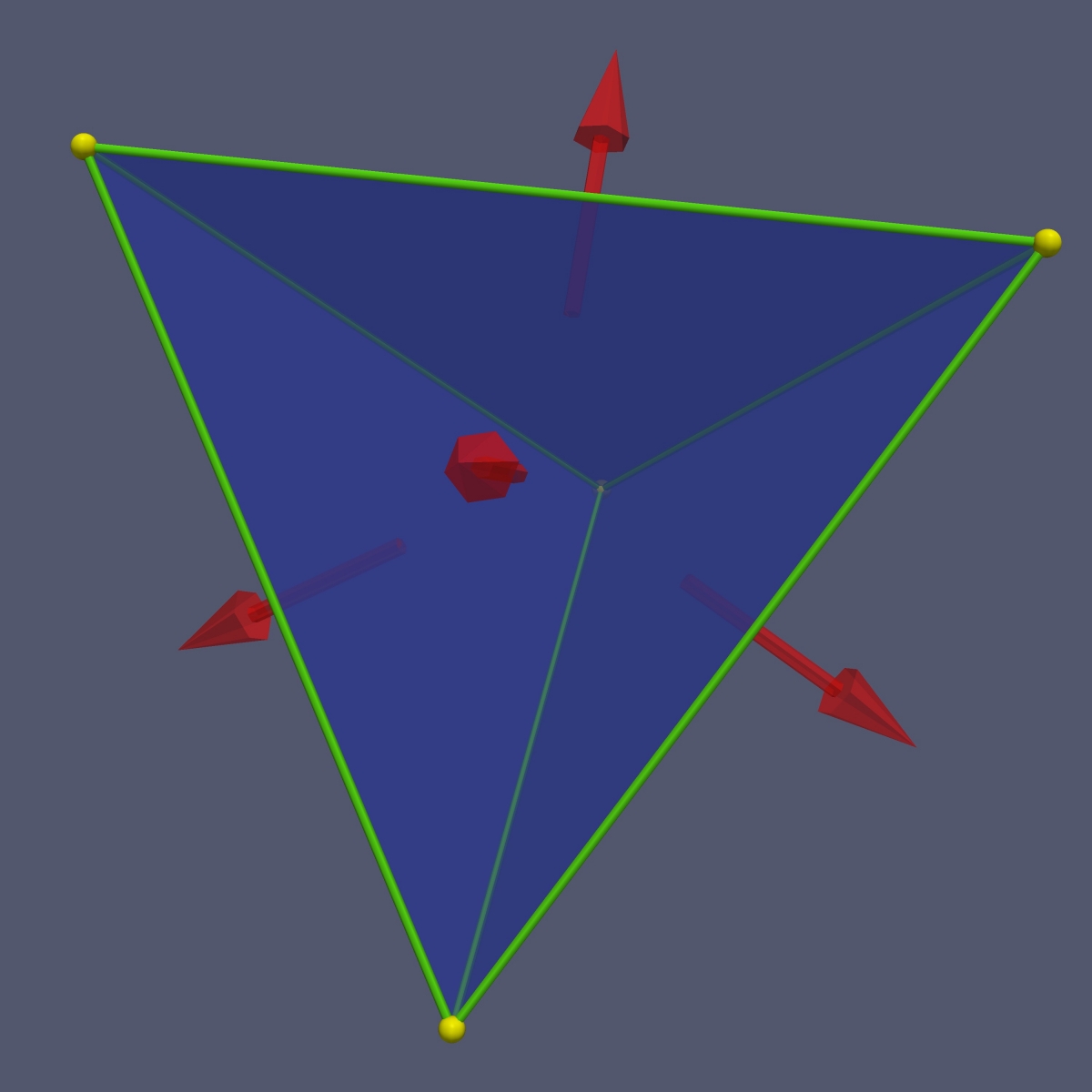
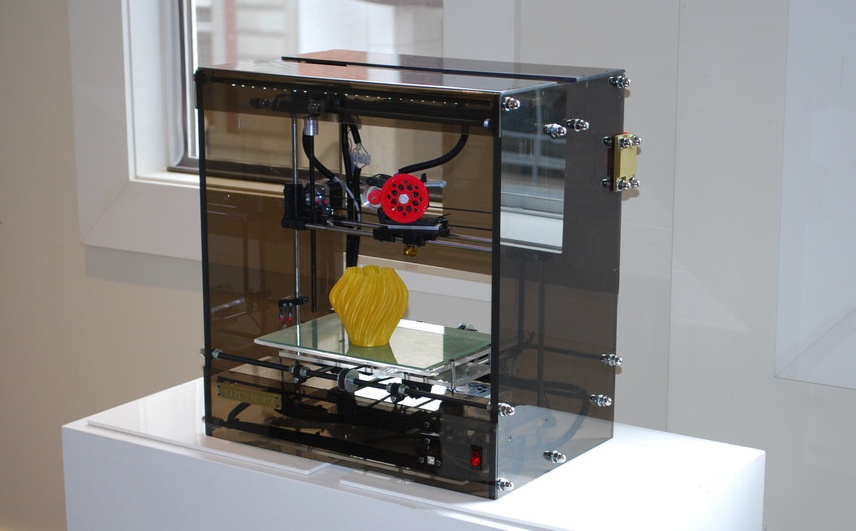
Leave A Comment